What Is SITE123?
If you’re looking to build a website in a quick and easy manner, Site123 may just be the solution! Site123 focuses on making your experience of getting online really simple. Regardless of whether you’ve never built a website before, you’ll still be able to build a professional looking site in a matter of a few hours.
Website builders like Wix allow you to drag and drop elements to create a website. There’s no denying that this process is very simple, however, Site123 have taken simplicity one step further.
Site123’s design assistance creates website templates that are customised to your exact needs. There’s absolutely no need for any technical intervention, making it a great choice for beginners.
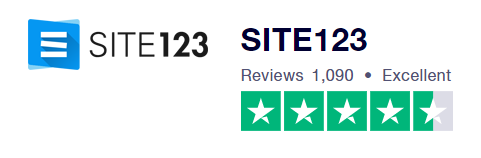
Site123 have an EXCELLENT rating on TrustPilot, with over 80% excellent reviews and only 1% poor. Many of the positive reviews focus on their ease of use and customer service. It’s so nice to hear positive message in terms of support. The poor reviews, of which there are few, appear to comment around Site123’s pricing, which we’ll discuss later in my review.
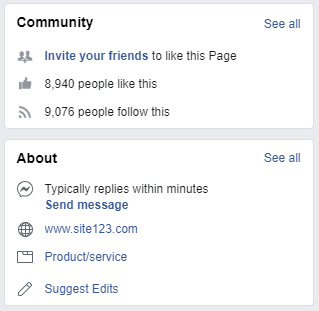
Even though they are a website builder, Site123 have a good presence on social media. Their Facebook and Twitter pages are always updated and they’re very responsive to messages. It’s extremely refreshing to see GREAT customer feedback in this domain which is making me even more excited to review them myself.
Site123 Uptime & Performance
Not many Site123 reviews seem to look at the website builder’s uptime and performance. As a customer, I always strive to find services that offer great performance. After all, you expect a decent uptime with a web host, so why not a website builder. They too are hosting your website, so it’s important to factor this into your decision.
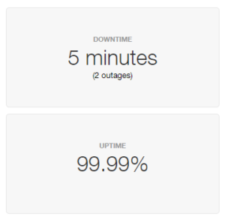
I signed up to Site123 myself so I could monitor my website’s performance. When you first sign up to Site123, you’ll be asked a few questions. These questions establish the type of website you want to build, and for what purpose. Once you’ve gone through the questions, a template will be created for you containing all of the features you desire on your website.
I kept my website pretty basic to begin with and was REALLY pleased to get an uptime of 99.99% over the space of a few months. During this time I only experienced a total of 2 outages which is brilliant. In fact, this is better that some web hosts I’ve reviewed! Who said website builder hosting wasn’t any good!
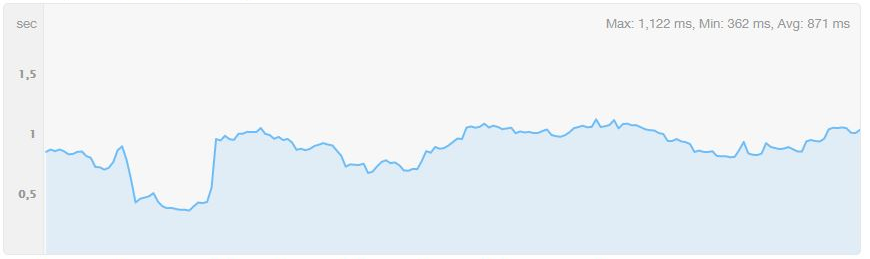
My site’s response time averaged out at just over 800 ms. This is great because it’s below 1 second! The recommendation is around 2-3 seconds so again I was really pleased with this result. Of course, the more videos and images (if unoptimised) you have on your site, the higher your response time will be.
Site123 Ease of Use
Site123 is super easy to use. Even from the sign up process; you can register your details by linking your social media accounts. There’s absolutely no need for any coding experience when you create a website with Site123. Setting your website up literally takes around 15 minutes, creating a template that’s fit for your purposes.
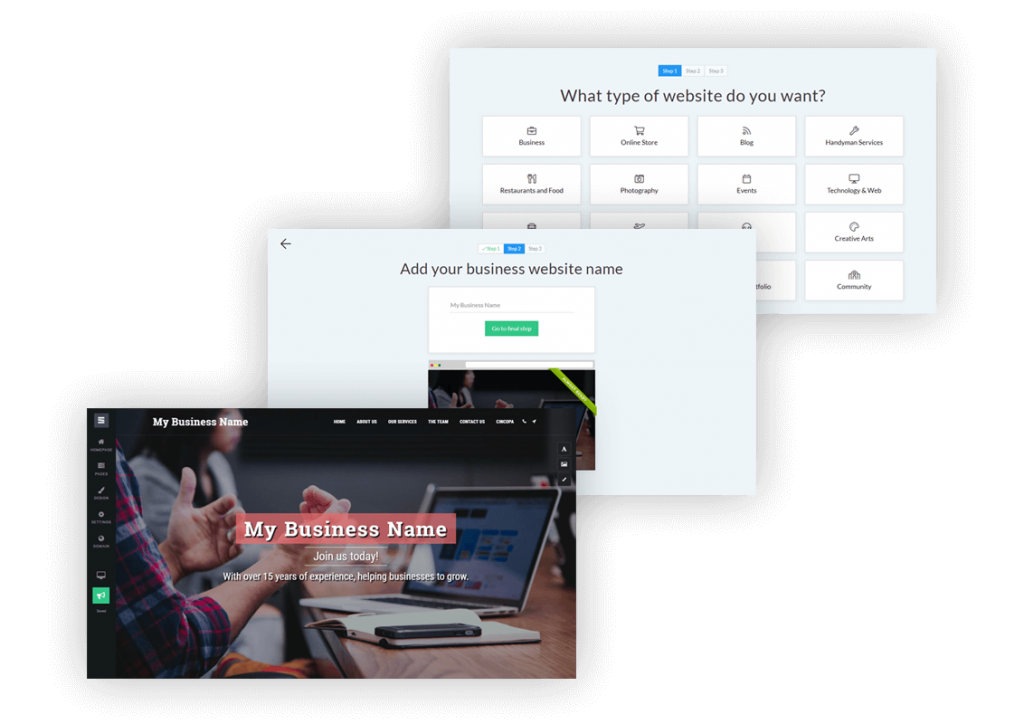
Site123 doesn’t complicate things, in fact it makes things even easier than thought possible. As their own website states, you can launch your website or business within 3 simple steps. All you need to do is select the type of website you want to build and upload your own content to it. You can then publish your website which will go live in the space of an hour.
Making things even easier, all of Site123’s templates are mobile friendly and responsive. This means that your website will look great on any device! When 94% of people judge a website by it’s mobile responsiveness, this is definitely a good feature to have! What’s more, you can optimise your website’s SEO to ensure that your site appears on search engine results. The more traffic driven to your website, the better your business will do!
Site123 Features
Although Site123 is a simple website builder, it boats many features. There’s absolutely no reason to shun the simplicity of this website builder. Just check out what they have to offer (remember, one of their services is free)! There are a few differences between Site123’s free and premium plans, so we’ll cover all the features below. I’ll outline where there are differences, because I’m helpful like that!
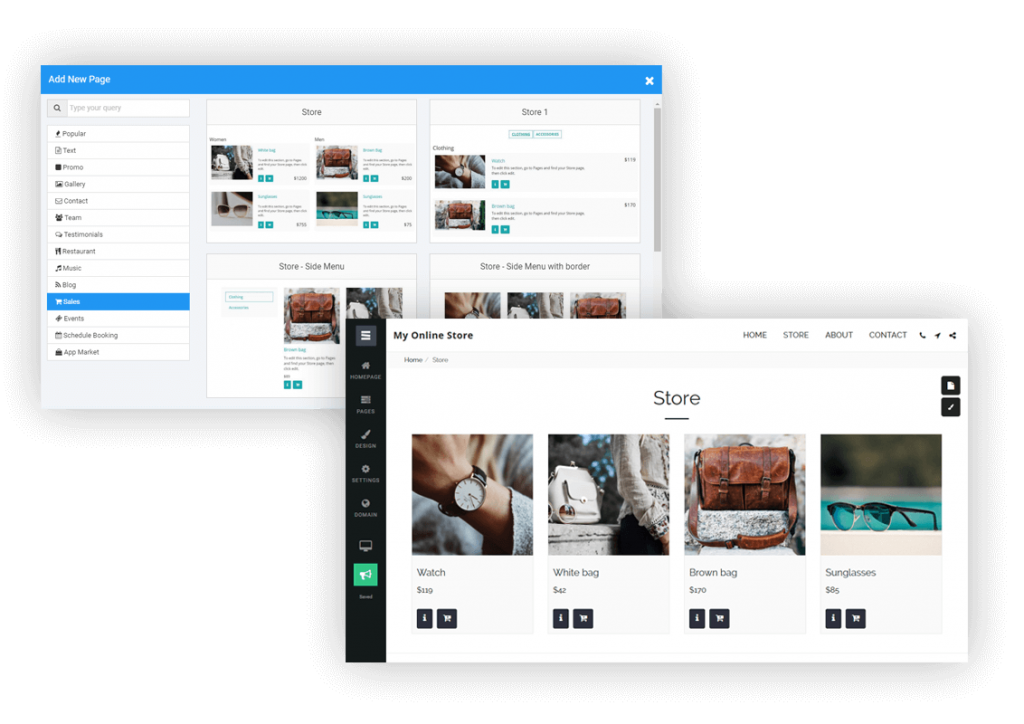
Dashboard: The dashboard is (as expected) very easy to access and get the hang of. You will have an overall view of all the websites you’ve created, allowing you to edit or delete them. You can easily add more websites to your collection, create domain names, and check your balance (we’ll come to that shortly). If your website is set up for them, you can also read messages and comments from blogs and newsletters. It’s great having everything all in one place.
eCommerce: It’s entirely possible to create a fully functioning eCommerce website with Site123. Their advanced eCommerce features make this process really easy, whilst keeping everything very professional. Once you’ve created your online store, you can manage your products and orders in one place. If you want to customise your online store to fit in with your ideal look, this is of course easy to do as well! You can edit your shopping cart, currency options, design, and more. Site123 integrates flawlessly with PayPal, one of the most popular payment methods on the internet.
Blog: Lots of websites now make use of a blog. It allows users and customers to interact with you, to share their thoughts and experiences, and potentially increase traffic and revenue. Blogs with Site123 can include your content, posts, videos, photos, and more. You can specify the type of topic you wish to write about which will tailor your blog to your purposes. As I’m sure you can expect by now, creating a blog with Site123 is very easy and can be done within a matter of minutes.
SSL: When you register with Site123 and build a website, you’ll be entitled to a free SSL certificate. This ensures that your website is securely encrypted, allowing you to maintain a high level of protection. This is also a great sign for your customers (if you run an online store). Some websites charge upwards of £80 for these licences, but Site123 includes it absolutely free.
Email: To maintain a level of professionalism, you’ll have your own email account. Rather than some website builders who require you to have their website name within your email address, yours will look something like email@websitename.com – best of all, this comes at no extra cost!
Site123 Pricing
| FREE | PREMIUM | |
| STORAGE | 500 MB | 10 GB |
| BANDWIDTH | 1 GB | 5 GB |
| DOMAIN | Subdomain | Free domain & connect |
| BRANDING | Included | Removed |
| ECOMMERCE | None | Included |
| PRICE | $0 /month | $12.80 /month (£10.24) |
Site123’s pricing plans are really simple, there’s just two of them! Their free plan is entirely free and allows you to create a website, giving you access to all their templates. You are limited to 500MB storage, but this should be plenty to get you started! Unfortunately you can’t connect your own domain, so you will have a domain that looks something like yoursite.site123.com
If you like what Site123 offers and you want to upgrade your plan, their full pricing plan is just $12.80 per month (around £10.24). You’ll get a free domain that you can connect to your website, making it look professional. Storage increases to 10GB which should be comfortable enough for any website or small online store. Speaking of online stores, their premium plan opens up the option to use their eCommerce features.
Here’s a list of some of the eCommerce features:
Online store (create and manage an online store)
Currency selection (over 80 currencies to choose from)
PayPal (integrate PayPal checkout)
Products (create and sort products by categories)
Coupons (create coupons and offer/discount codes)
Shipping options (multiple shipping options to choose from)
Order forms (customise and create your own order forms)
Pros and Cons
Pros:
Simple and easy to use (no need to have any coding experience)
Wide choice of templates (all are mobile responsive)
Multiple websites all under one account
Access to plugins (great for improving SEO)
Cons:
Limitations on free plan
Maybe too simplistic for eCommerce users
Do I Recommend Site123?
Site123’s website builder is great for a lot of users. Whether you’re looking to create a personal website, blog, or online store. The benefits here are that things really are so simple. You don’t need an ounce of coding experience, as the intuitive designer does all the hard work for you. This allows you to focus on the content of your website, without needing to manage the nitty gritty.
If you want to expand your set of features, their premium plan allows the use of plugins. You can use these to your advantage in order to create a professional looking site that can work to your needs. This makes it pretty versatile, so if you are experienced, you’ll probably enjoy this more than the software doing it for you.
In terms of price, Site123 offer a free plan. Free plans, in my opinion, are a great starting point. It gives you a feel of the website builder and allows you to decide whether you’d want to pay for more features and accessibility. Granted, you may get more storage and bandwidth from other website builders at a cheaper price, but you’re paying for complete ease of use here.
Site123’s templates are professional and have a nice modern feel. You won’t need to worry about creating a separate mobile site, because all their templates are responsive. With the amount of people accessing websites via mobile or smart devices, this is an absolute must have feature.