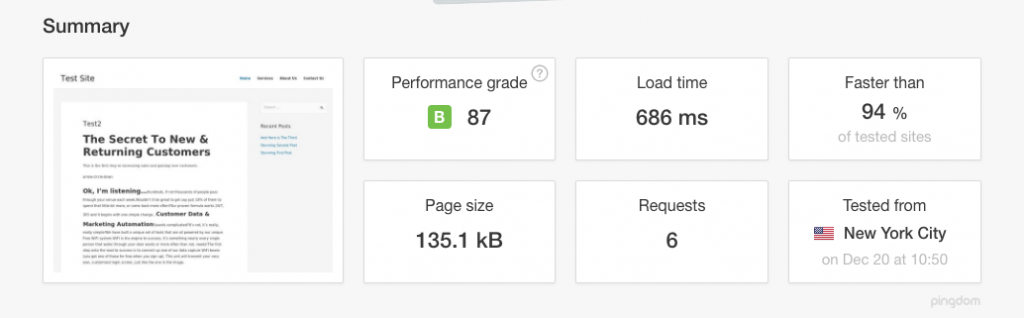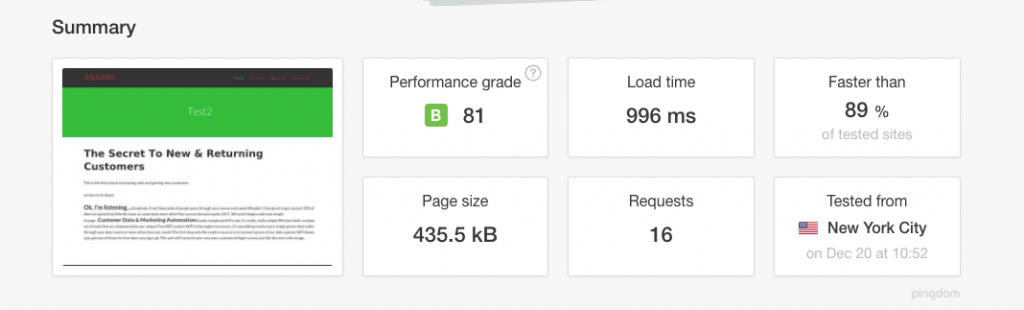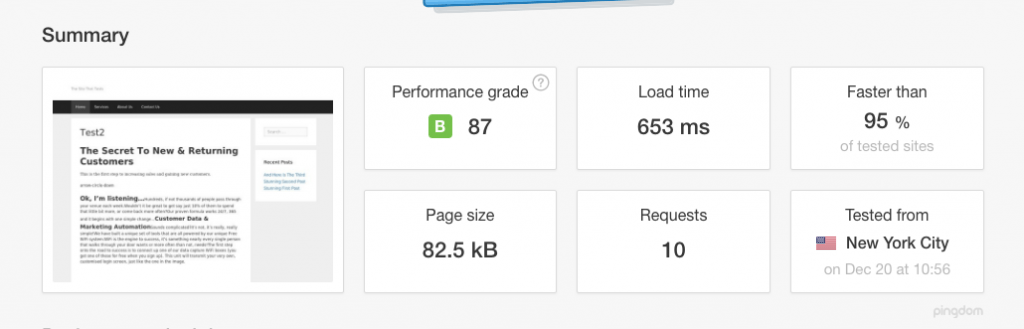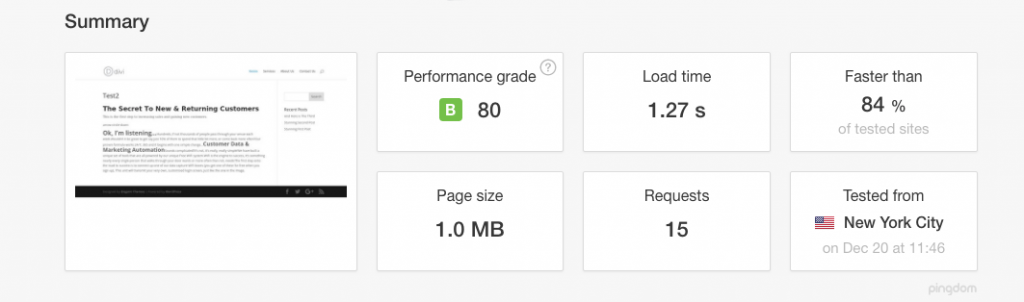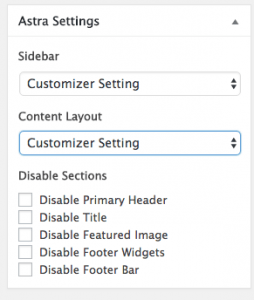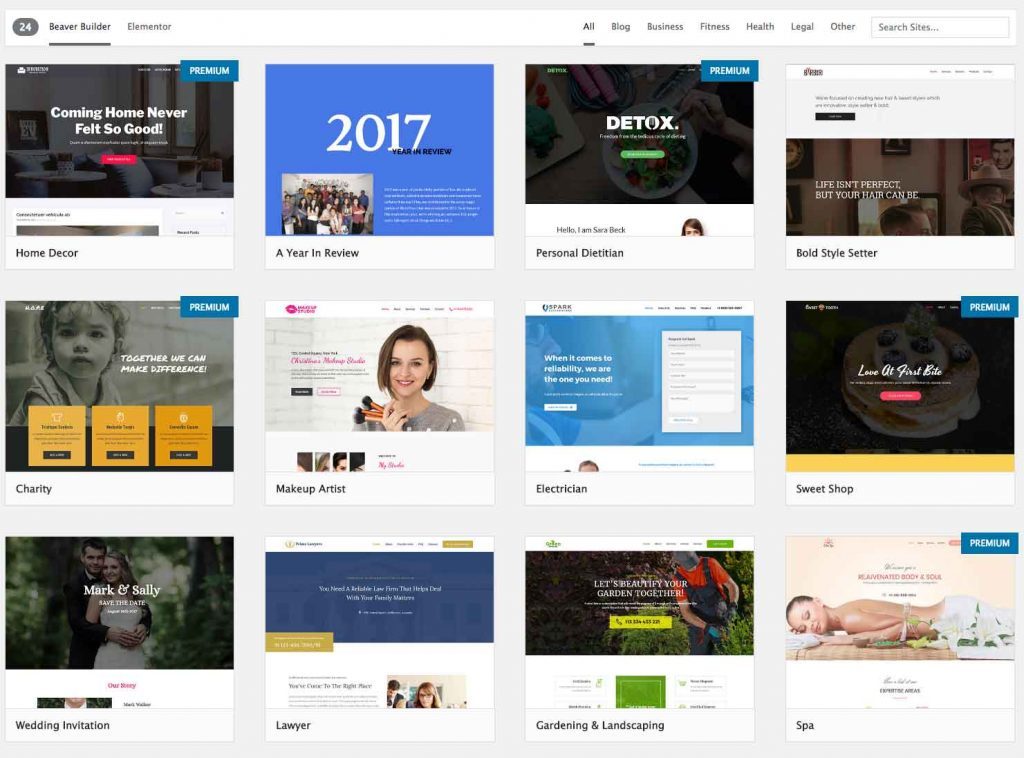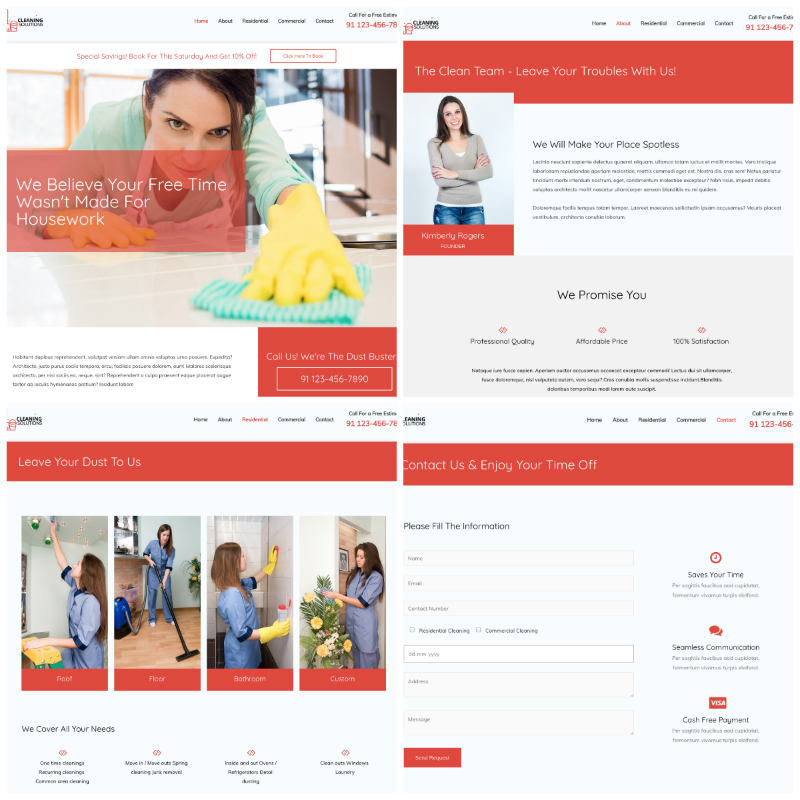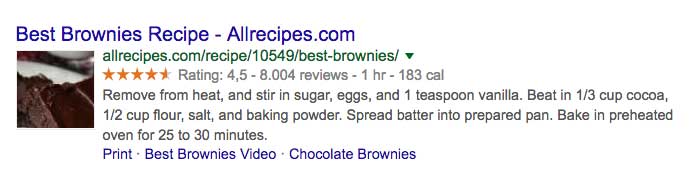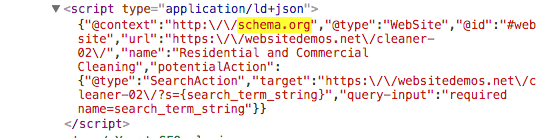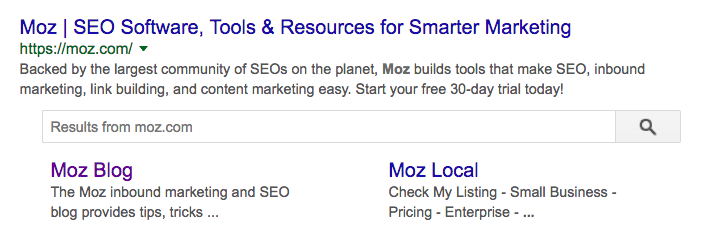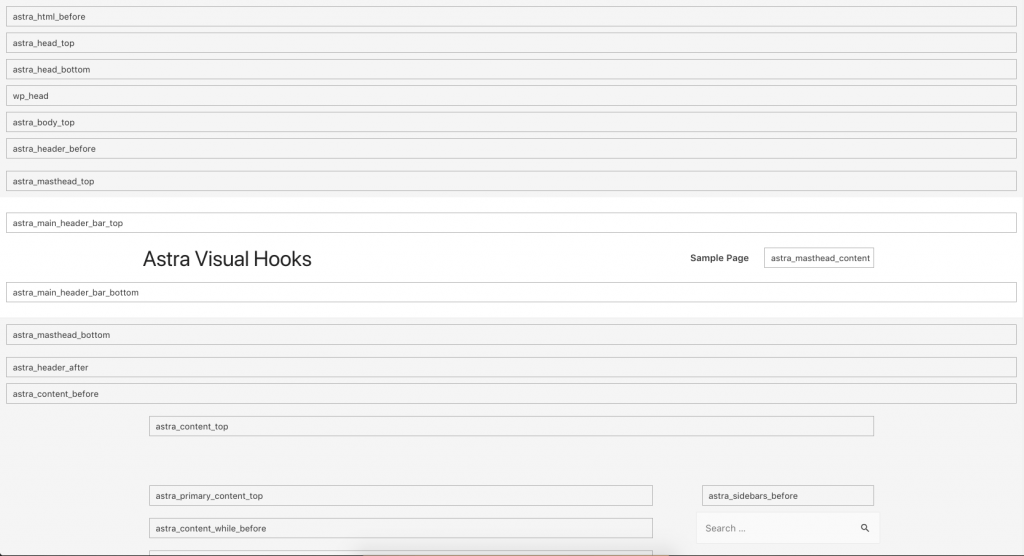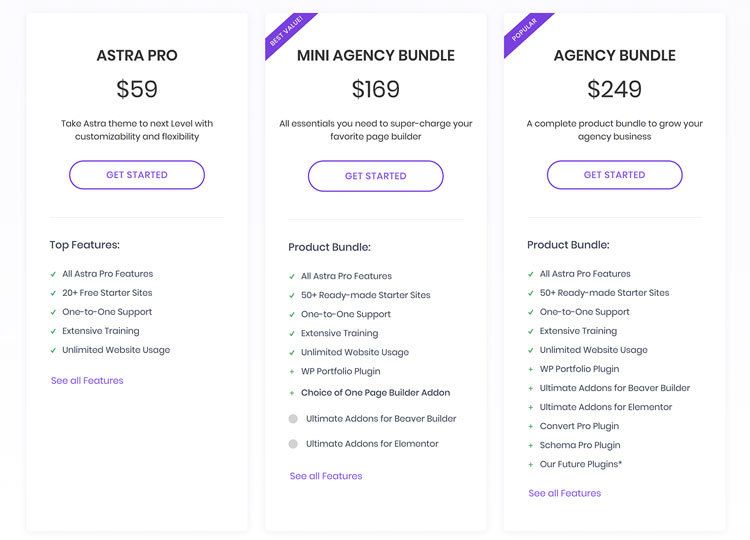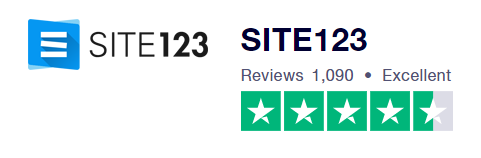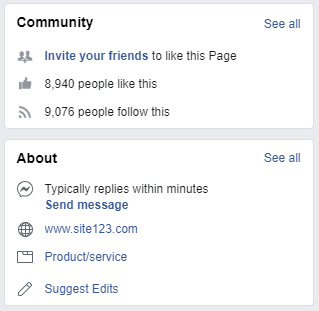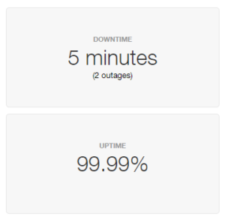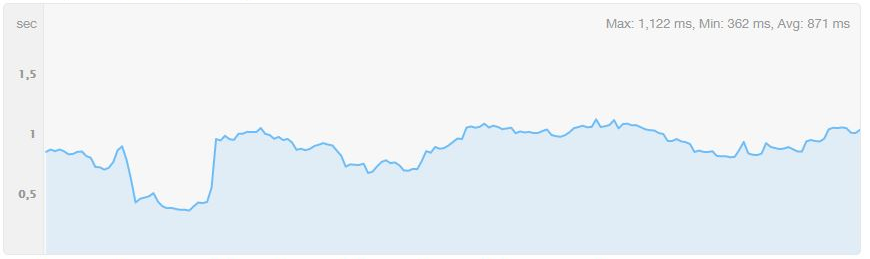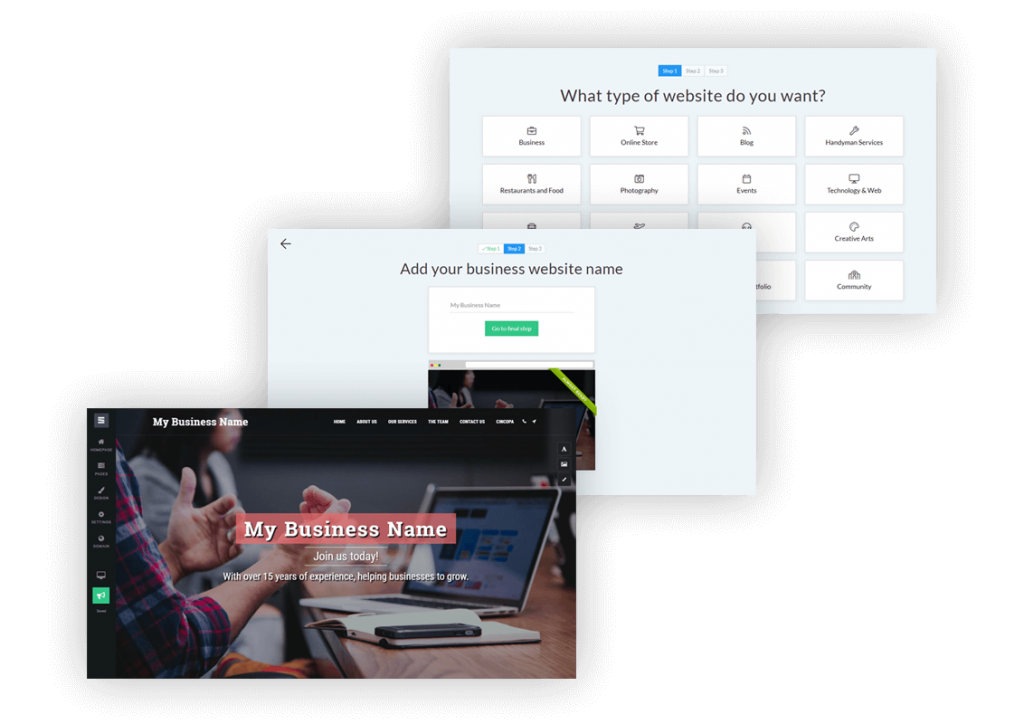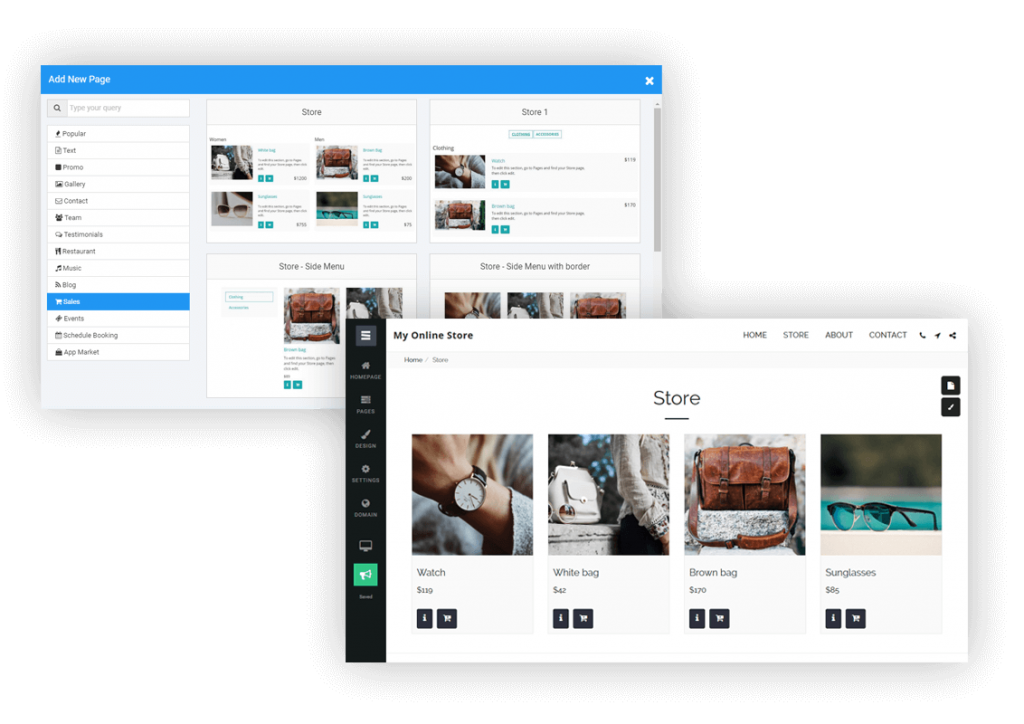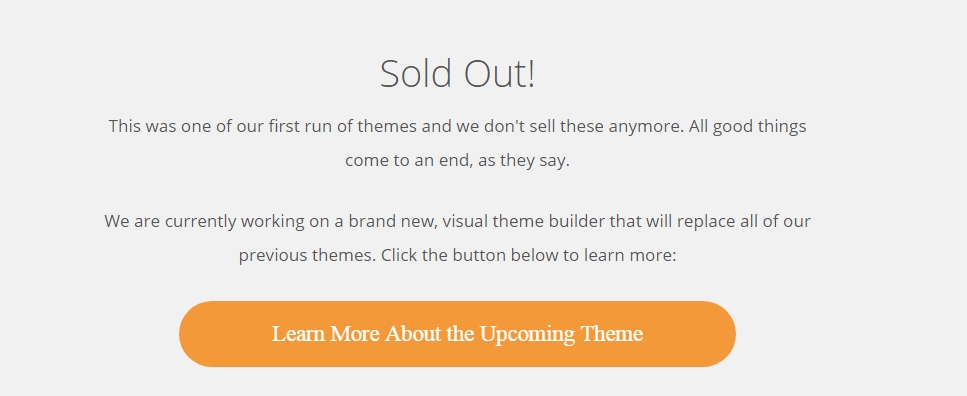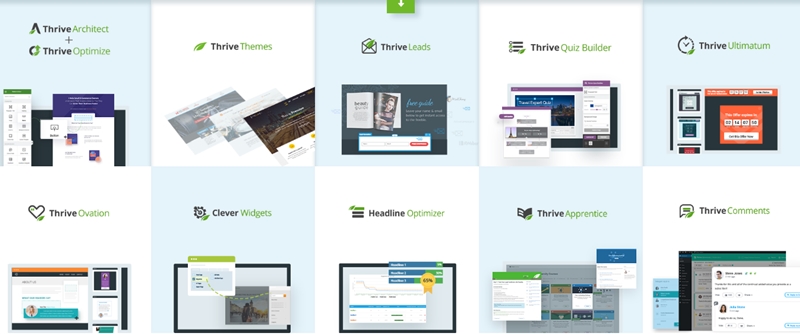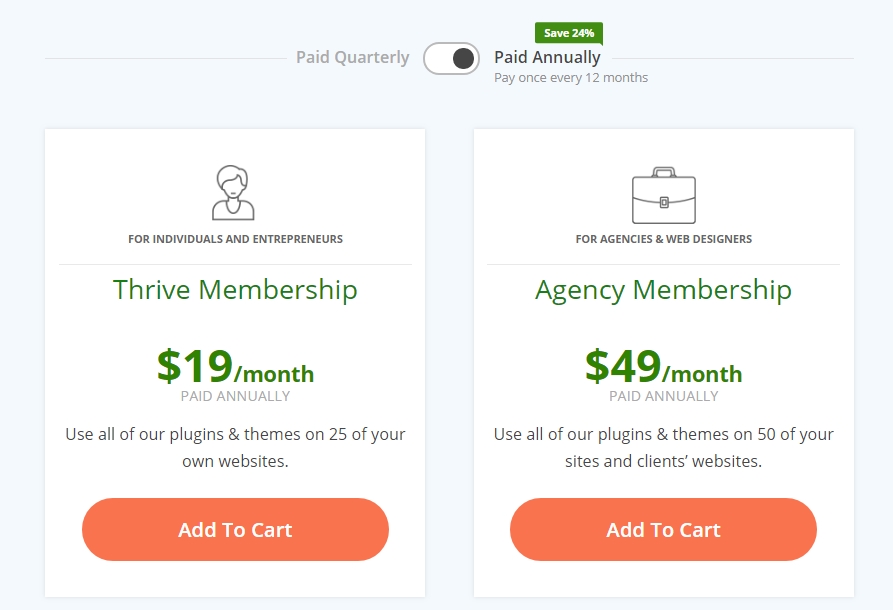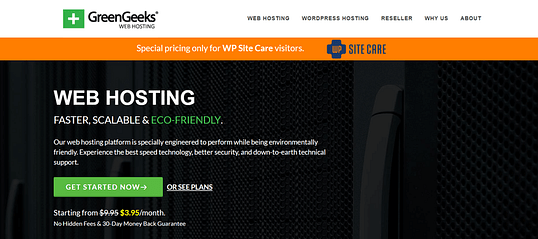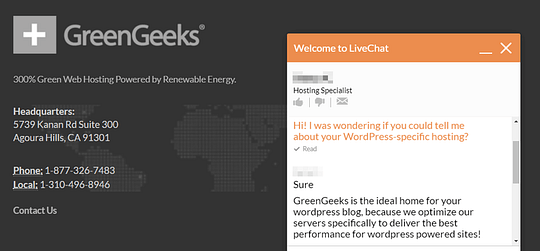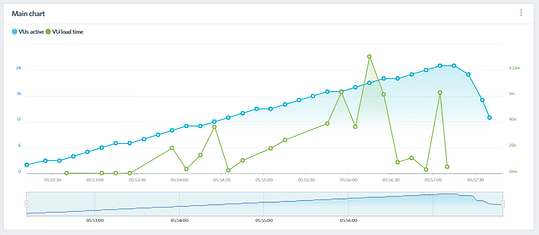Thanks to platforms like Wix, the process of building a website became intuitive, fast, and highly visual.
Wix is a live editor, artificial intelligence page designer, and has hundreds of professional themes. So, it could be all you ever need when making a website.
But how good Wix really is? Is it only simple to use – or is it a proper tool for you to make a functional, professional website?
In this Wix review, we look at its main features and list the pros and cons of this platform. Let’s see how it goes.
Wix Pros
Over the years Wix has earned over 150 million users – so it has to be doing something right. Most people are with this provider because of beautiful templates and an intuitive drag-and-drop editor.
Others are using Wix for Artificial Intelligence designs, hundreds of apps to customize, and a plan that lets you create a website absolutely free.
So, let’s look at what good and bad Wix has to offer.
1. Designer-made templates
Wix is best known for hundreds of beautiful templates it has to offer. The platform employs an in-house team of designers, working on creating responsive, functional, and award-winning designs.
There are over 500 templates covering themes for all kinds of businesses. Templates are designed for online stores, blogs, portfolios, and are also separated into different categories for various businesses.
You can make them look even better with scroll effects and other interactive features:
But if the pre-made templates are not customizable enough for you, Wix also has blank templates. It means you can start completely from scratch and create a custom design that suits you best.
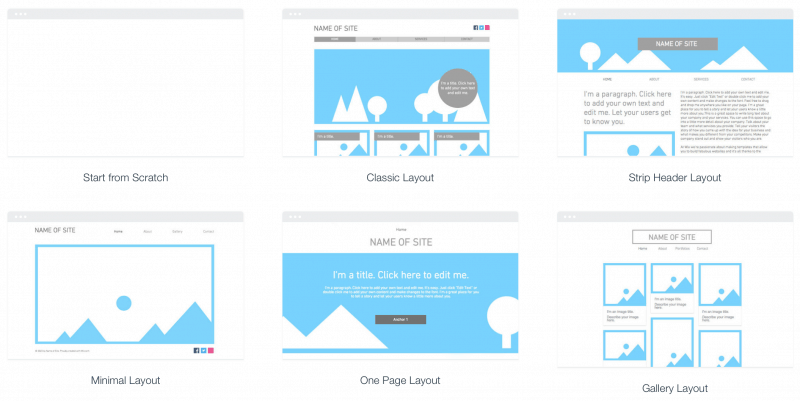
If you want to start building a template on your own but you don’t know where to start, don’t worry. Wix has a page where you can explore impressive and beautiful websites created with its builder.
You can visit those websites to find a lot of great ideas.
2. User-friendly website builder
Wix claims to offer the best website builder in the industry – and for this Wix review, we had a chance to check that out for ourselves.
The process of customizing a theme includes dragging-and-dropping elements – images, text boxes, buttons, etc. on your website-to-be.
Everything you drop jumps on an invisible grid and attaches to the website. Yet,you may still put the elements wherever you wish, and it still looks tidy.
It gives you the freedom to create the website you want.
Wix also offers hundreds of fonts but you can upload your own if that’s not enough. Furthermore, depending on the background you choose, or the template, Wix suggests using a matching color scheme.
But if you wish, you can play around with all sorts of color combinations.
This feature is easily accessible once you try designing particular elements of the website.
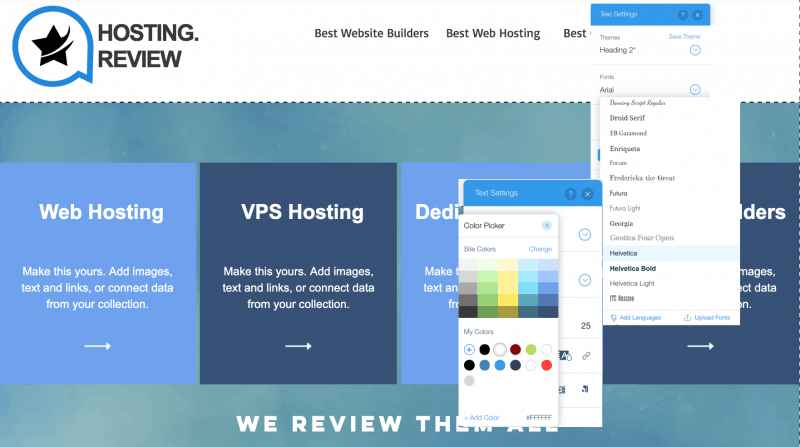
One more feature of the website builder is the integrated Corvid code editor. It’s accessible at the bottom of the builder’s page at all times and can be used to add extra functions to your website.
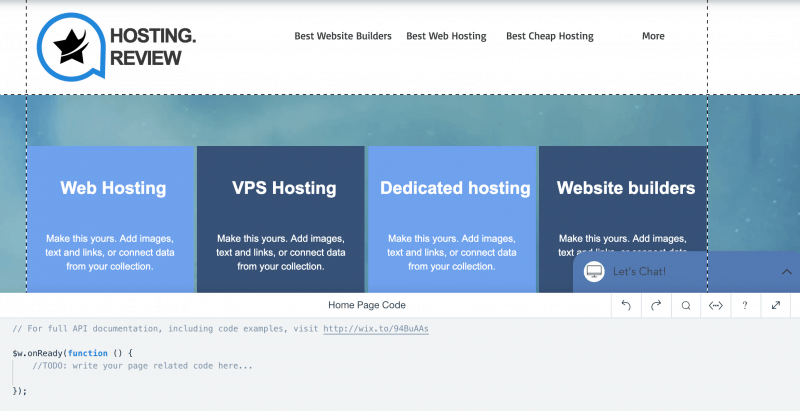
Corvid uses JavaScript as its language base, so you can edit and create features right in the Wix website builder. If you want to add custom CSS or HTML to your website you have to go through site settings.
There you can use the Tracking and Analytics page to add tools and code.
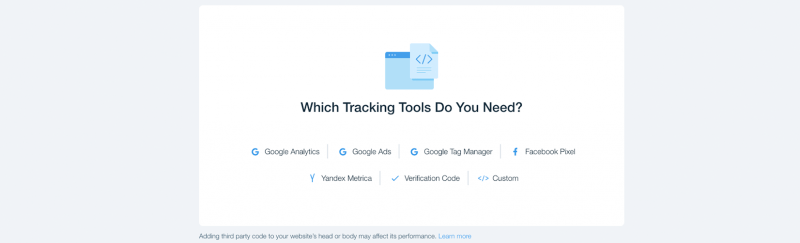
While being more complicated to use, you can add new or modify any element of your page. You also can select pages that will be affected by your code and where you would like to place it.
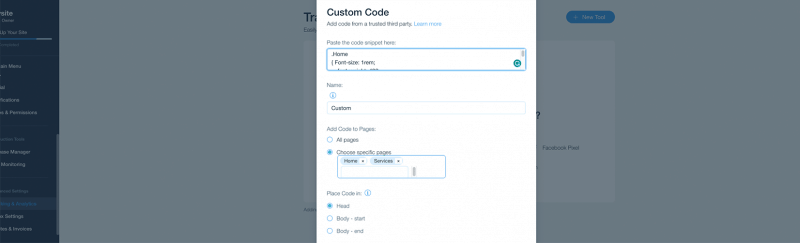
While still focusing more on the drag-and-drop editor and easy to control features, Wix has tools and features developed for more tech-savvy users.
3. Wix Artificial Design Intelligence
If you don’t have much time for customizing and testing every little detail and if a personal web developer is not a solution for your budget, Wix has you covered.
It has a feature that is certain to please people looking for ultimate ease of use. It’s called Wix Artificial Design Intelligence (or ADI) and promises to create a personal design based on a few questions you answer.
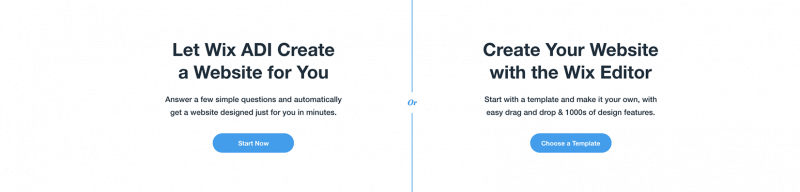
It chooses a fitting layout, matches the color scheme to your logo, adds fonts, styles, and all that. You can also select what added functionalities you need – a blog or a live chat, for example.
Also, based on the topic of your website, ADI can recommend some features that it thinks you might like. Below we tested just how long it takes to have a functioning website created with the help of ADI.
Two and a half minutes later we have a website. Complete with a blog, fitting stock images, contact form, and text placeholders. So, now that ADI created the base for your websiteyou can modify and add finishing touches.
What is left to do is to upload your content, images, and press Publish.
4. Hundreds of useful apps
You can easily enhance the functionality of your website by visiting Wix App Market. Hundreds of Wix apps are put into 21 different categories including forums, blogs, online store tools, and must-have apps.

You’ll find both free and paid apps available here. Other apps have a free version that you can use and a paid version to upgrade to when your business grows.
Some of our favorite must-have apps are:
Visitor Analytics – lets you analyze and track tons of information about your customers. What are your most popular pages, how much time users spend on your website and much more. Its a bit more beginner-friendly version of Google Analytics and is GDPR-compliant.
Wix Pro Gallery – This plugin has been downloaded more than 2,5 million times and allows you to add beautiful looking galleries to your website. With it, you can optimize and control the size of your photo, add a video or text elements, and choose from 12 different layout options.
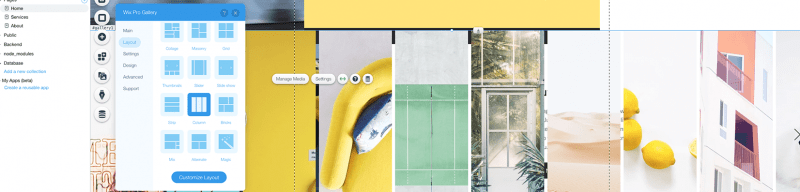
Wix Chat – allows you to have a live chat option directly on your website. You can connect to your customers faster and create auto-replies for different situations.
5. Free plan
Whether to test it out, or use it as a learning tool, Wix has a great option – a free plan. You can use it to create up to 2 websites using all of the offered features with one account.
What does it include?
Wix free plan gives you 500MB storage space and 500MB bandwidth. It’s enough for a lightweight website. You simply register with Wix (credit card info is not required).
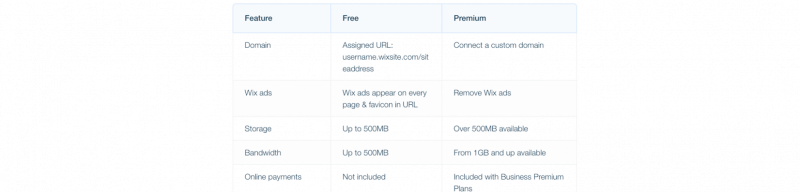
Unfortunately, you cannot connect your own domain. The subdomain is generated automatically according to your website name and added to the .wixsite.com domain, eg. mywebsite.wixsite.com.
Wix also displays its ribbon at the top of the page that anyone that visits your website will see. While it’s annoying you are getting a free website in return.
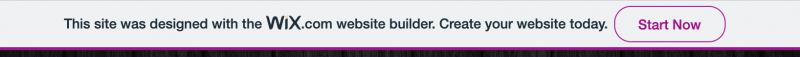
Apart from that, you can use every feature Wix has to offer including ADI, Corvid code editor, and apps with the free plan.
Wix Cons
While Wix is great in general, it does have some drawbacks.
Let’s see where Wix can make some improvements.
1. Wix pricing
Wix is not cheap. There are 8 premium plans and the cheapest one starts at $13/month. For a more advanced website, you can scale up to the VIP plan for $39/month.
eCommerce plans for business start at $23/month and can cost up to $500/month for enterprises.
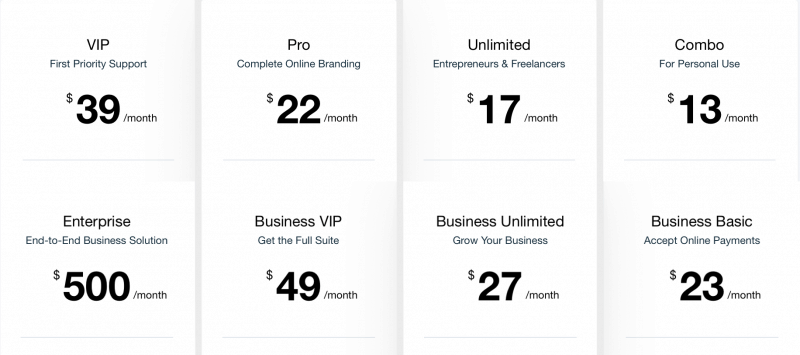
All of the plans get you a free domain and also allow connecting your own. With the Combo plan, you’ll also get 2GB of bandwidth and 3GB of storage. Wix suggests it’s best for personal use.
You can update premium website plans up to unlimited bandwidth, 20GB storage, 2 hours of video allowed, and priority support.
As for the business and eCommerce plans, Business Basic for $23/month will get you unlimited bandwidth, 20GB storage, and is 100% commission-free for payments. The Enterprise plan, on the other hand, offers unlimited bandwidth, even more unlimited services, and individualized maintenance support.
All the main features, included with each of the plans, can be seen here:
| Combo | Unlimited | Pro | VIP | Business Basic | Business Unlimited | Business VIP | Enterprise | |
| Storage space | 3GB | 10GB | 20GB | 20GB | 20GB | 25GB | 50GB | Custom |
| Bandwidth | 2GB | Unlimited | Unlimited | Unlimited | Unlimited | Unlimited | Unlimited | Unlimited |
| SSL | + | + | + | + | + | + | + | + |
| Uploaded video limit | 30min | 1 hour | 2 hours | 2 hours | 5 hours | 10 hours | Unlimited | Unlimited |
| eCommerce support | – | – | – | – | + | + | + | + |
| Support | Ticket and phone | Ticket and phone | Ticket and phone | Ticket and phone | Dedicated | Dedicated | Dedicated | Dedicated |
All in all, Wix services are a bit costly. However, for many, the features in the plans will be well worth the expenses.
2. Help center and customer support
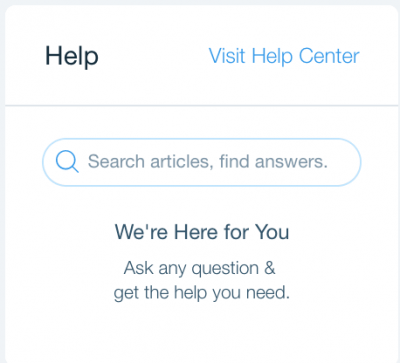
Wix customer support (tickets and call-backs) in English, Spanish, and Portuguese can be reached on Monday-Friday from 5 am to 5 pm PST. Italian support is available from Monday to Friday, from 8 am to 5 pm GMT+1.
But if you wish to reach it, you’ll need to work for it.
That’s because instead, Wix intends to solve the main issues through an extensive help center – it has a lot of articles and step-by-step tutorials.
And while the help center is incredibly thorough, sometimes it may not be enough.
For example, for this Wix review, I wanted to ask the support about optimizing their video background which was causing serious performance issues.
First I discovered an article related to my problem where I found a link to the Troubleshooter.
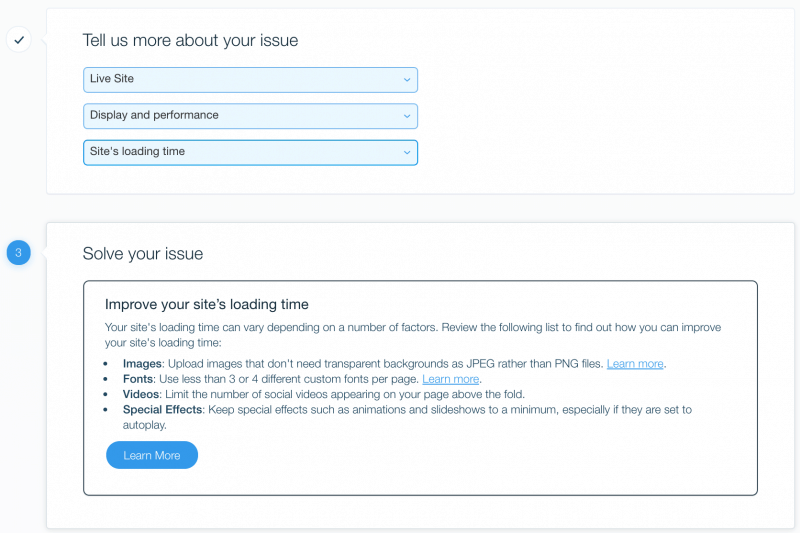
And there, I eventually discovered a way to contact the support (a very small button at the bottom of the page).
Luckily, I only waited 30 minutes for a response. The answers were also extensive and helpful. So if the help center won’t give you the information you need, 30 minutes later, someone from the ticket service will.
Now, about the live chat:
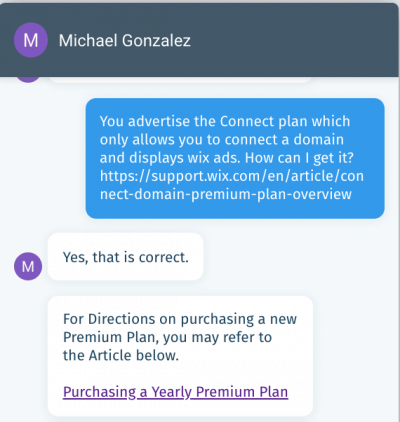
Currently, Wix does not have a live chat support option. But with the request from multiple users, it’s planning to introduce the option at some point.
While preparing this Wix review, I got extremely lucky. I managed to get a sneak-peak to the upcoming live chat.
As far as I can understand, they are testing it – and from what I got to see, they’re heading in the right direction.
Waiting time was about 2 minutes, and overall, the agent was informative and ready to help.
So, while currently, Wix customer support isn’t perfect, it’s clearly trying to improve its current awkward state.
And that’s a very good thing – hopefully, the live chat feature will soon be available to all users.
3. Technical limitations
First, when using Wix, you can’t choose your own hosting provider or a server. You are automatically assigned with hosting – Wix is your host, website builder, developer, and even marketing specialist.
Wix aims to be a reliable hosting provider that has everything you need. It even introduced some enhancements to its servers to offer speed faster than Captain Marvel with the new Wix Turbo feature. Or so they claim.
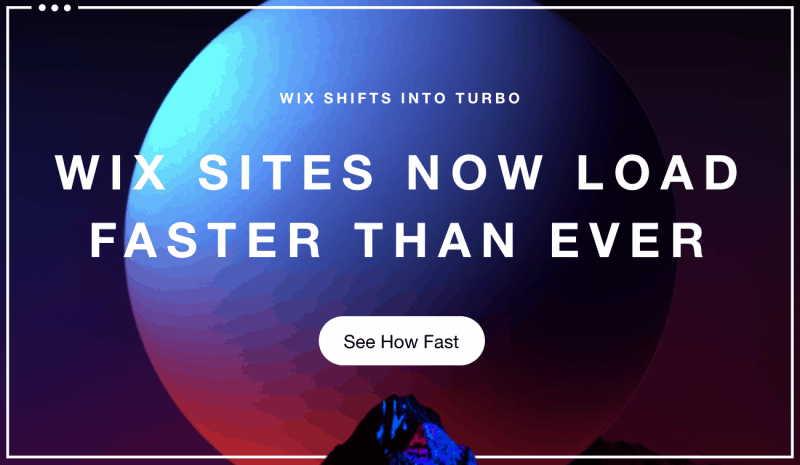
However, some of the website elements are not well optimized. Namely – the video backgrounds. A small looping video, selected from Wix’s own library has slowed the website down significantly.
Another technical problem might occur if you decide to move elsewhere.
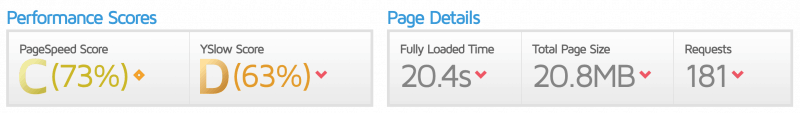
Wix claims that everything on the website is yours and only yours. But transferring a website will most probably require the services of an experienced web developer.
But there are no Wix-approved tools for website transfer from and to Wix. So while you can create a great page using a website builder like Wix, it does come with a few limitations.
Wix will be great for projects both small and large. However, it might never overrun the flexibility of platforms like WordPress where you have full control over every detail.
Wix Review – The Verdict
Wix offers elegant templates, customizable editor, artificial design capabilities, and hundreds of powerful applications. This makes it a great option for personal and business use.
There are areas for improvement: the customer support needs some improvement, the video backgrounds slow the website down significantly, and the premium plans could be just a little bit cheaper.
But if those issues are not massive dealbreakers to you, then I strongly suggest you give Wix a try. It could be just a perfect website builder for you.
Pros
- ADI Website builder
- Quick response times
- Tons of beautiful templates
- Free plan available
Cons
- Free version has a lot of advertising
- Expensive premium plans